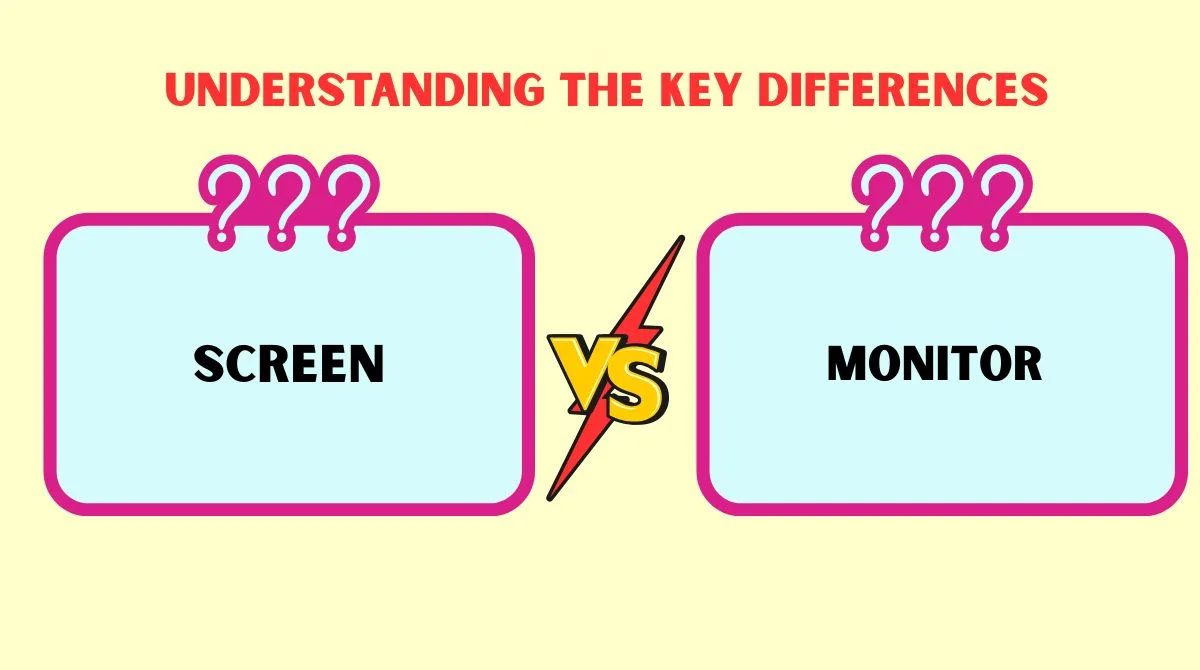Last updated on September 26th, 2025 at 03:18 pm
In today’s digital age, the terms screen, monitor, and display are often used interchangeably, but they each have distinct meanings and functions.
Whether you’re looking to upgrade your workspace, purchase a new TV, or build a gaming setup, understanding the subtle differences between these terms will help you make an informed decision.
Let’s dive into the specifics and clear up the confusion once and for all.
Introduction to the Terminology of Visual Technology
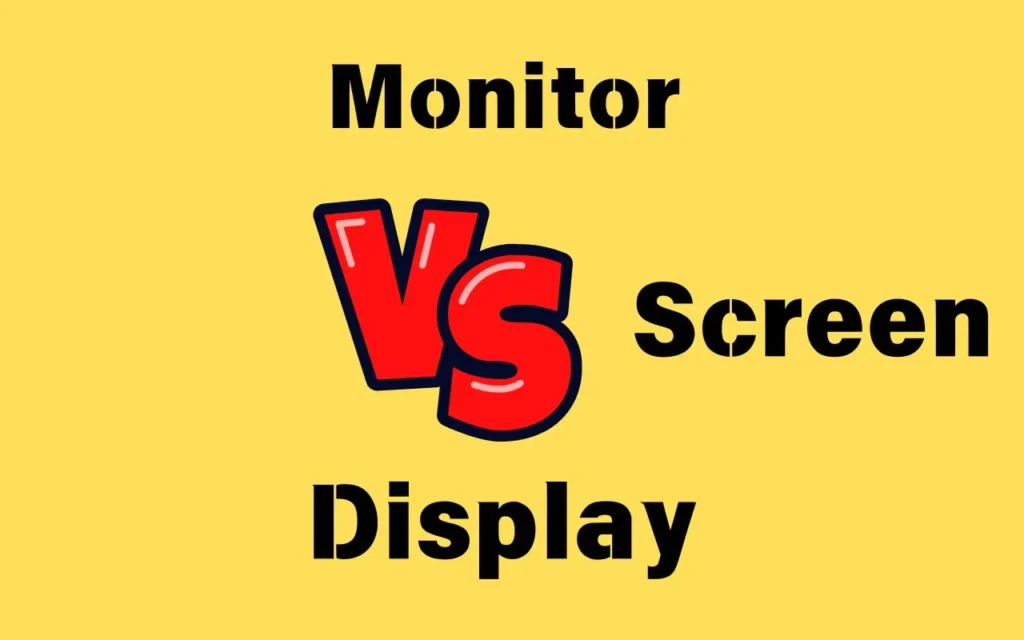
Technology has evolved rapidly in recent decades, and so has the terminology used to describe the devices that display our digital world.
We often hear about screens, monitors, and displays, but what exactly are these devices, and how are they different from each other?
In this article, we’ll explore each term in-depth and unravel their meanings, uses, and the subtle differences that set them apart.
Confused by the terms screen, monitor, and display? Our guide breaks down the differences and helps you understand the unique functions and technologies behind each, from gaming to everyday use. Find out which is best for your needs!
Unveiling the Concept of a Screen
The word screen is perhaps the broadest term in the visual technology world. It refers to any surface or device that displays information, images, or videos. Essentially, a screen is a surface where content is projected, whether it’s on your smartphone, laptop, TV, or digital signage.
What Defines a Screen in Electronics?
- Definition: A screen is a surface that displays visuals produced by a device such as a TV, phone, or computer.
- Functionality: The screen can show anything from static images to dynamic video content, and it can be interactive, like touchscreens.
- Materials and Technology: Screens often use various technologies like LCD (Liquid Crystal Display), OLED (Organic Light Emitting Diode), or LED (Light Emitting Diode) to create images.
Screens are not limited to computers and monitors; they can be found in smartphones, tablets, and even billboards.
The Historical Evolution of the Screen
The screen, in its modern form, has evolved over the past century. Let’s take a quick journey through its history:
- Early Beginnings: The first screens were cathode ray tubes (CRT) in the 1930s, used for televisions and radar displays.
- Mid-20th Century: With the advent of television, screens became household items.
- Modern Revolution: LCD and LED technology took over in the 1990s and early 2000s, leading to thinner, brighter, and more energy-efficient screens.
Each technological leap brought about better image quality, increased portability, and greater clarity in the visuals we see on our screens.
Screen Applications Beyond Computing Devices
While screens are integral to computing devices, their applications extend far beyond that:
- Television: The screen is the heart of the TV, delivering everything from news to entertainment.
- Smartphones and Tablets: Portable screens allow us to stay connected and entertained on the go.
- Digital Billboards: Large outdoor screens are used for advertising and public information.
- Medical Displays: High-resolution screens are essential for diagnostic imaging and monitoring in healthcare.
In essence, screens have permeated every facet of our lives, from entertainment to work and beyond.
Monitor: The Gateway to Digital Content
Now, let’s narrow our focus. The term monitor is often used specifically in the context of computing and digital media consumption. But what exactly makes a monitor different from a screen?
What Sets a Monitor Apart?
A monitor is a specific type of screen designed primarily for use with computers and other digital devices. Monitors have higher functionality than basic screens because they are engineered to display content from a computer or video source.
- Use Case: Monitors are designed for use with desktop computers, laptops, gaming consoles, and other devices that require detailed image rendering.
- Resolution and Refresh Rate: Monitors typically offer high resolutions (1080p, 4K) and high refresh rates (60Hz, 144Hz, or 240Hz for gaming monitors).
In short, a monitor is a specialized screen for more complex visual tasks.
Deep Dive into Display Technology
The term display refers to the actual technology that makes the images on a screen or monitor visible to the viewer. Display technology has evolved significantly over the years and plays a major role in the quality of the visuals we experience.
Key Display Technologies
- LCD (Liquid Crystal Display): A common technology used in both monitors and TVs. LCDs are energy-efficient and offer good picture quality at affordable prices.
- LED (Light Emitting Diode): A variant of LCD technology where LEDs provide the backlight. LEDs offer brighter and more vibrant images.
- OLED (Organic Light Emitting Diode): Offers superior image quality with deeper blacks and more vivid colors, ideal for high-end TVs and smartphones.
- QLED (Quantum Dot LED): A newer technology that improves upon LED by adding quantum dots for even more precise color reproduction.
Differentiating Displays: CRT, LCD, and LED
Now that we’ve explored the basics, let’s delve deeper into the different types of displays that have been used in screens and monitors.
CRT (Cathode Ray Tube)
- Used in: Older televisions and monitors.
- Technology: Relies on electron beams to light phosphor dots, creating an image on a glass tube.
- Pros: Large size, lower cost in the past.
- Cons: Bulky, heavy, and energy-inefficient.
LCD (Liquid Crystal Display)
- Used in: Most modern monitors and TVs.
- Technology: Uses liquid crystals that align when an electric current passes through, allowing light to pass and form an image.
- Pros: Slim profile, energy-efficient, and cost-effective.
- Cons: Limited viewing angles and slower response time compared to OLED.
LED (Light Emitting Diode)
- Used in: Modern LED-backlit monitors and TVs.
- Technology: Uses LEDs as a backlight for the liquid crystal display.
- Pros: Bright, vibrant images with lower power consumption.
- Cons: Can be expensive compared to traditional LCDs.
Understanding Image Rendering on Displays
When it comes to screens and monitors, the way images are rendered is crucial for image clarity, response time, and overall quality. Here are some factors involved in image rendering:
- Resolution: The number of pixels displayed on the screen, typically measured in width x height (e.g., 1920×1080).
- Refresh Rate: How often a screen updates per second, measured in Hz. Higher refresh rates (e.g., 144Hz) are crucial for gaming monitors.
- Color Accuracy: Displays with higher color accuracy provide more realistic and vibrant images.
The Integrated World of Monitors and Computing
Monitors are an integral part of the computing experience. Without them, computers would be nearly useless, as they display all the output from the computer’s internal systems.
How Monitors Enhance Computing:
- Productivity: A high-quality monitor improves productivity, especially in fields like graphic design, video editing, and coding.
- Gaming: Monitors are a crucial component for gamers, as they influence everything from visual immersion to frame rates.
Monitor Components and Their Functions
Monitors are complex devices with several key components that work together to deliver visual output. Here’s a breakdown of these components:
| Component | Function |
|---|---|
| Panel | The screen itself, where images are displayed. |
| Backlight | Provides illumination for the screen (in LCD, LED, or OLED displays). |
| Input Ports | Ports like HDMI, VGA, or DisplayPort for connecting to computers. |
| Graphics Card | The device that processes and sends image data to the monitor. |
Each of these components plays a vital role in the monitor’s overall performance and image quality.
The Intricacies of Display Resolution and Quality
Display resolution and quality are some of the most important considerations when choosing between monitors or screens. Higher resolutions deliver sharper, more detailed images. Here are the most common display resolutions:
- HD (720p): Standard resolution for basic screens and older TVs.
- Full HD (1080p): The most common resolution for modern monitors and TVs.
- 4K (2160p): Ultra-high definition, offering crisp details for gaming and professional work.
- 8K (4320p): Cutting-edge technology, though it is still rare and expensive.
When selecting a monitor or screen, it’s essential to balance resolution with other factors like refresh rate and color accuracy to get the best overall image quality.
Connectivity: How Devices Talk to Monitors and Displays
Monitors and displays rely on a variety of connections to receive data from devices like computers, gaming consoles, and media players. These connections are crucial for ensuring a smooth experience.
- HDMI: The most common video and audio connection for modern monitors and TVs.
- DisplayPort: Common for high-end monitors, especially those used for gaming and professional work.
- VGA: An older standard, still found on some legacy monitors and devices.
Choosing the Right Visual Device for Your Needs
When deciding between a screen, monitor, or display, you must consider what you’re using it for.
- For Gaming: A high-resolution monitor with a fast refresh rate (144Hz or higher) and low response time is crucial.
- For Office Work: A monitor with good color accuracy and resolution is ideal.
- For Entertainment: A large screen with high-quality display technology, like OLED or QLED, is best for watching movies and TV shows.
FAQs
What’s the difference between a screen and a monitor?
A screen is any surface that displays images, including phones and TVs, while a monitor is a specific type of screen designed for use with computers, offering higher resolution and refresh rates.
Is a monitor always a display?
Yes, a monitor is a type of display, but not all displays are monitors. A display refers to the technology behind the image, such as LCD, OLED, or LED, used in various devices.
Can a TV be considered a monitor?
Technically, yes. A TV is a display device that functions like a monitor but is typically optimized for media consumption rather than computing tasks.
What are the key differences in display technologies?
LCD, LED, and OLED are different display technologies, each offering varying levels of brightness, contrast, energy efficiency, and color accuracy, with OLED providing the highest quality visuals.
Which resolution is best for gaming?
For gaming, a monitor with at least 1080p (Full HD) resolution is recommended, though 4K and 144Hz refresh rate options provide even better clarity and performance.
How do I choose between a screen, monitor, or display for my needs?
For gaming, opt for a high-resolution monitor with fast refresh rates. For office work, choose a monitor with good color accuracy. For entertainment, consider a display with OLED or QLED technology for vivid images.
Conclusion
Though often used interchangeably, screen, monitor, and display have distinct roles in the world of visual technology.
Whether you’re looking for a high-end monitor for gaming or a basic screen for daily use, understanding the difference between these terms ensures that you make the right choice for your needs.
Always consider factors like resolution, refresh rate, and display technology to get the best viewing experience for your specific requirements.