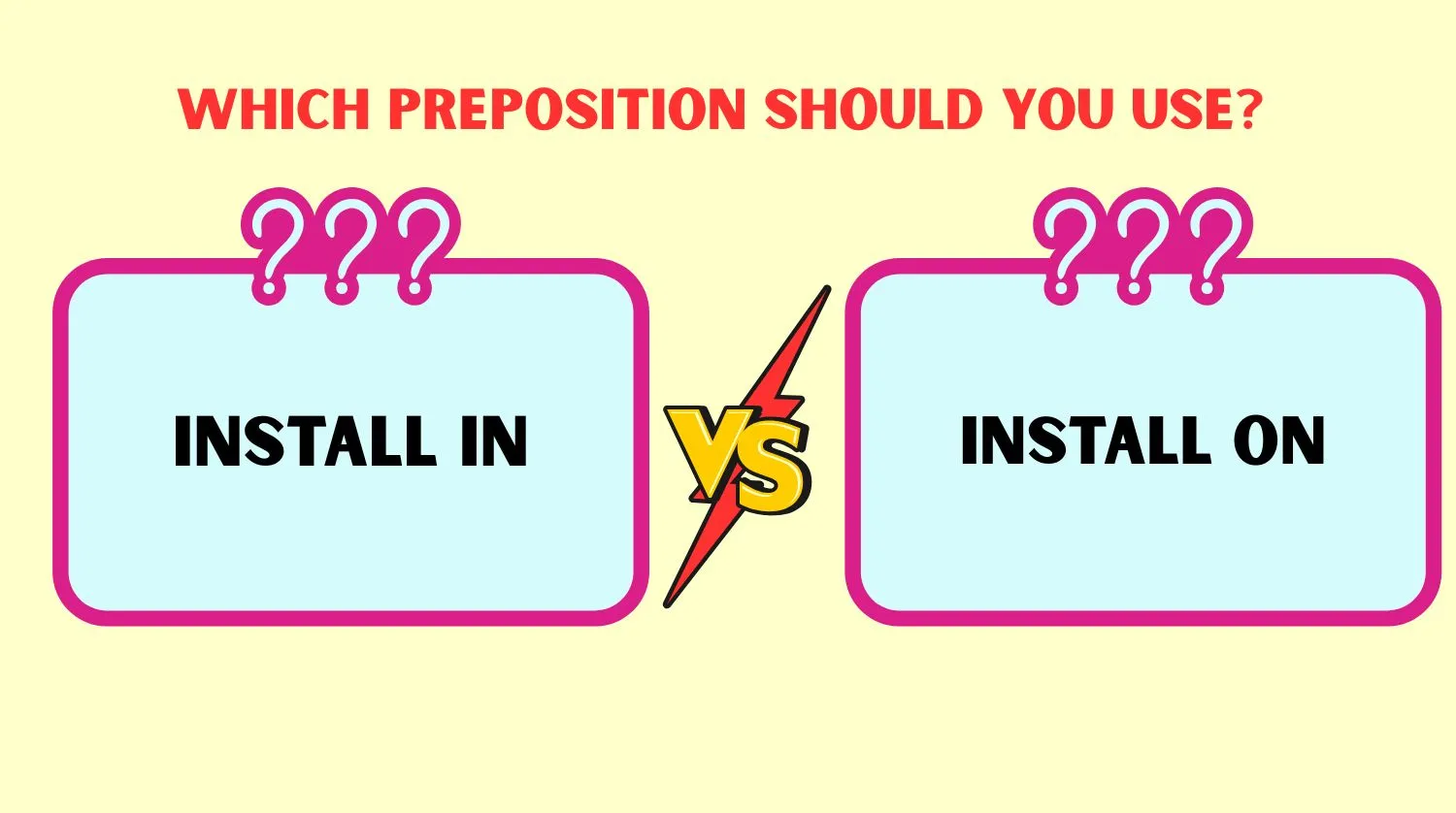Last updated on September 17th, 2025 at 07:46 am
Prepositions can be tricky, especially when two similar ones—like in and on—create confusion in common phrases.
If you’ve ever wondered whether to say install in or install on, you’re not alone!
This guide will clear up the confusion, showing you exactly when and why to use each one in different contexts, especially in the world of technology.
Let’s dive into the details and help you master the proper usage of these prepositions.
When choosing between “install in” and “install on,” remember that “install in” refers to placing something inside a specific area, like a directory, whereas “install on” refers to placing something onto the surface of a device or operating system, such as an app on a phone.
Unlocking the Confusion: “Install In” vs “Install On”
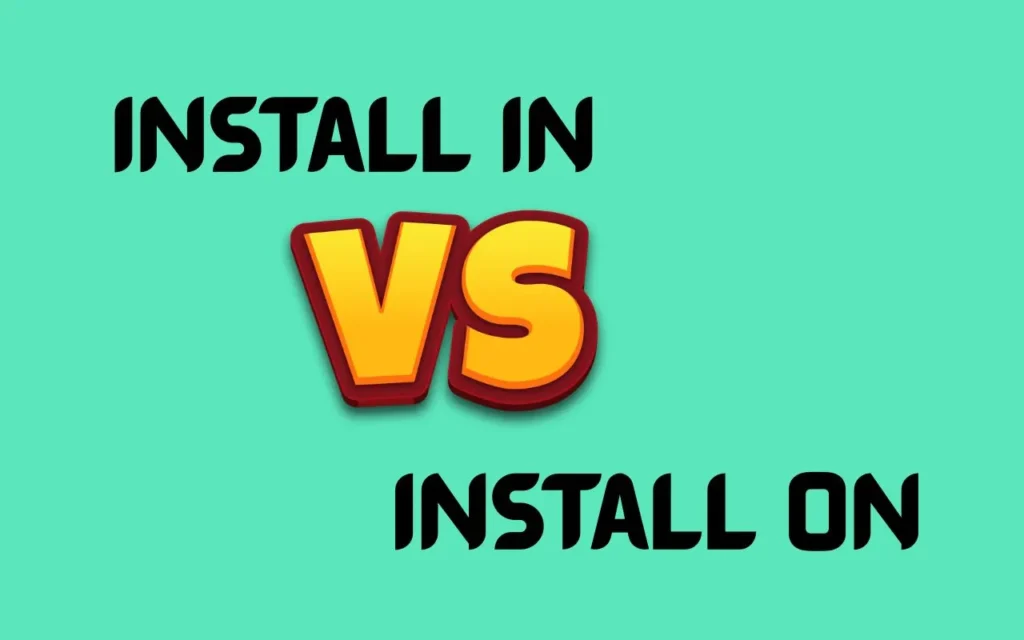
At first glance, install in and install on seem similar. They both refer to placing something into a system, but they apply to different scenarios. Here’s the quick breakdown:
- Install in is typically used when something is placed inside a confined space, or when software is placed in specific directories within a system.
- Install on refers to placing something on the surface of something else or onto a system as a whole.
But why do we use these specific prepositions? The subtle differences between these two terms hinge on the context in which the installation happens. Let’s explore each preposition further.
Robust Examples: Using “Install In” in Context
Installing Hardware Inside Devices
When it comes to hardware, you often install in a device, as the hardware is typically placed inside the casing or structure. For example:
- “I installed the RAM in my laptop.”
- “The technician installed a new hard drive in the computer.”
In these cases, the hardware physically enters the device, fitting inside its components. This is where in makes sense because it suggests placement within an enclosed space.
Placing Software in Specific Directories
Software can also be installed in certain locations within a system. Often, we refer to software being placed in specific directories or folders on a computer or server. For example:
- “The program was installed in the C:\ drive folder.”
- “Make sure to install the software in the correct directory for better organization.”
Here, in is used to describe placing something inside a directory or folder, which is technically a “container” within the system.
When to Use “Install On” – Real Life Applications
While install in is great for hardware and software in confined spaces, install on is more commonly used in other situations. Let’s look at when it’s appropriate to use install on.
Installing Software on Operating Systems or Devices
You would typically say install on when referring to the device as a whole or an operating system. For example:
- “I installed the app on my phone.”
- “You need to install the software on your Windows PC.”
Here, on implies that you’re putting something on top of or within the context of an operating system, rather than inside specific folders or components. This usage is common when discussing devices like phones, tablets, or PCs, as they represent the broader surface where the installation occurs.
Installing Apps on Smart Devices
When talking about smartphones or tablets, the phrase install on is most frequently used. Apps are installed on the device, but they don’t get placed “in” any particular compartment of the device itself. For example:
- “You can install Instagram on your iPhone.”
- “I just installed a new game on my Android.”
In these examples, install on emphasizes the device as a platform or surface, rather than a physical location within the device.
“Install On” Rising: How Tech Language Is Evolving
As technology continues to evolve, the usage of prepositions like install on has grown, especially in the realm of software and devices. Originally, install in was more common, especially for traditional software installed on computers, where it referred to directories or specific locations. However, with the rise of mobile devices, cloud computing, and app ecosystems, install on has become more prominent.
The Shift in Language Patterns
In the past, it was common to say install in when referring to software on a computer. Today, with the proliferation of mobile apps and cloud-based software, install on has gained more traction because it aligns with how we think about apps on devices like smartphones, smartwatches, and even TVs.
For example:
- “Install the app on your smartphone.”
- “Install the program on your tablet.”
This shift reflects a broader understanding of software as something that exists on the device as a whole, rather than in specific folders or directories.
Historical Usage Patterns
Historically, the choice of in or on for installation largely depended on the device and the type of installation being discussed. Early computing language favored install in because software was physically placed within specific directories on hard drives. As software installations have evolved, especially with the advent of cloud storage and mobile apps, the preposition on has increasingly been used.
The Early Days of Computing
In the early days of personal computers, software installation was a much more physical process, often involving placing software in specific system folders or drives. This resulted in the common usage of install in, especially for programs on desktop systems.
However, as software moved into the cloud, the preposition on started becoming more popular due to its broad association with the devices or platforms where the software operates.
The Influence of Technology and Software
The language surrounding installation has evolved alongside technology, and it’s essential to keep up with these changes to communicate effectively. As smartphones, tablets, and other devices gain more prominence, the language surrounding software installation also adapts.
For instance, when talking about apps, we almost always say we “install on” devices like phones or tablets. This is because the word on fits the context of installing something on a platform or operating system, whereas in still carries connotations of placing something physically inside.
Navigating Installation Terms for Devices: Phones and Computers
In everyday usage, the differences between install in and install on become particularly relevant when we discuss common devices. Understanding when to use each preposition can help clarify your language and avoid confusion.
Smartphones and Tablets
When referring to mobile devices like smartphones and tablets, install on is the standard phrase. Apps are installed on the phone or tablet’s operating system, not inside a specific component or directory.
- “You should install this app on your phone.”
- “I’m installing this game on my tablet.”
Laptops and Desktop Computers
With traditional computers, you might still hear both install in and install on, but install on is typically used when referring to the device as a whole. However, install in is more common when specifying a directory or folder.
- “Install the software on your computer.”
- “Install the program in the C:\ drive.”
❓ 6 FAQs
What’s the difference between “Install In” and “Install On”?
“Install in” is used when something is placed inside a confined space or directory, while “install on” refers to placing something on a device or operating system, like apps on a smartphone or software on a computer.
Can I use “Install In” for software on my computer?
Yes, when referring to specific directories or drives, you use “install in” (e.g., “Install the software in the C:\ drive”).
Why do we say “Install On” for apps?
We say “install on” for apps because they are placed on the device’s operating system as a whole, not inside a specific component.
When should I use “Install In” for hardware?
Use “install in” when hardware is physically placed inside a device, such as installing RAM in a laptop or a hard drive in a computer.
How has the language around “Install In” and “Install On” evolved?
As mobile devices and cloud-based software became more popular, “install on” became the more common term, especially for apps installed on smartphones, tablets, and PCs.
Is it still correct to say “Install In” for software on a PC?
Yes, when specifying a location within the computer’s system (like a directory), you use “install in” (e.g., “Install the program in the directory”).
Conclusion
Understanding when to use install in versus install on isn’t just a matter of grammar—it’s about improving clarity and precision in communication, especially in the tech world.
While install in tends to be used when referring to placing something inside a system or a specific directory, install on is more appropriate for installing software or apps onto a device or platform as a whole.
By mastering these distinctions, you’ll enhance your writing and communication skills, whether you’re dealing with tech topics or everyday scenarios.
The evolution of language in the tech world continues to shape how we speak, so staying updated will always serve you well.
Do you have any additional questions about prepositions in tech language? Feel free to share your thoughts in the comments!